
Create Custom Printable Checks for Kids Design fun, personalized checks with customizable fields! |
|
|
Each check can include:
Additional Customization:
For a simpler option, you can also print non-customized blank checks and deposit slips. Steps to Create Printable Checks:
|
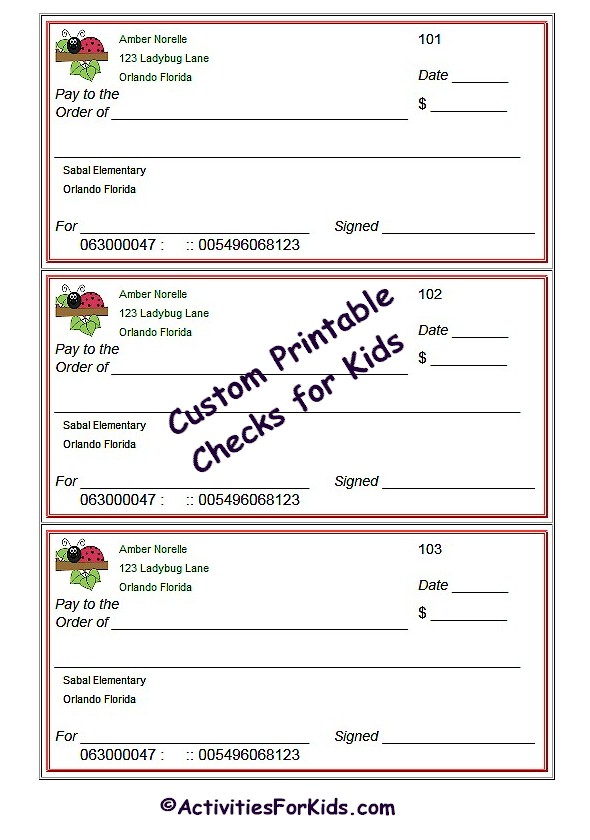 |
Important Notes:
- This interactive tool does not generate PDF files, and results may vary depending on the browser you use.
- Best viewed on Google Chrome, Firefox, or Internet Explorer. Not optimized for mobile devices.
- If text overflows onto the next bookmark, shorten your text to improve formatting.
- If you have arrived at this page and are NOT using a mobile device, this post on Activitiesforkids.com will provide a better user experience.
This information is processed through Activities4Kids.com to generate the printable Checks.
ActivitiesForKids.com is a participant in the Amazon Services LLC Associates Program, an affiliate advertising program designed to provide a means for sites to earn advertising fees by advertising and linking to Amazon.com.
All printables and content are property of ActivitiesForKids.com and Activities4kids.com. Neither printables or content and can not be posted elsewhere online without permission. You may link to a post and use 1 picture with a link back to ActivitiesForKids.com. You are not allowed to link directly to PDF files. Any images from other website belong to their respective authors as they are all credited & linked. To use images from other websites, please first check with the original author.